
Using AXE Pad with a Mac
d. bodnar revised
3-17-15
I successfully used AXEPad with an older Macbook Pro (about 2006 vintage - OSX 10.6.8). I first used it with the PICAXE USB cable shown here:
https://www.sparkfun.com/products/8312

I also got it working with SparkFun's USB programmer with a bit of reprogramming.
https://www.sparkfun.com/products/9260

The notes below also apply to this programmer from Deal
Extreme:
http://www.dxsoul.com/product/crius-ftdi-basic-breakout-5v-usb-to-ttl-6-pin-module-for-mwc-multiwii-lite-se-901228307#.VQgT-eEe2MV
To modify this programmer use FT_Prog, downloadable here: http://www.ftdichip.com/Support/Utilities.htm#FT_Prog
On a Windows PC insert the converter and run FP_Prog - Click Devices / Scan and Parse.
Expand to shown the following:
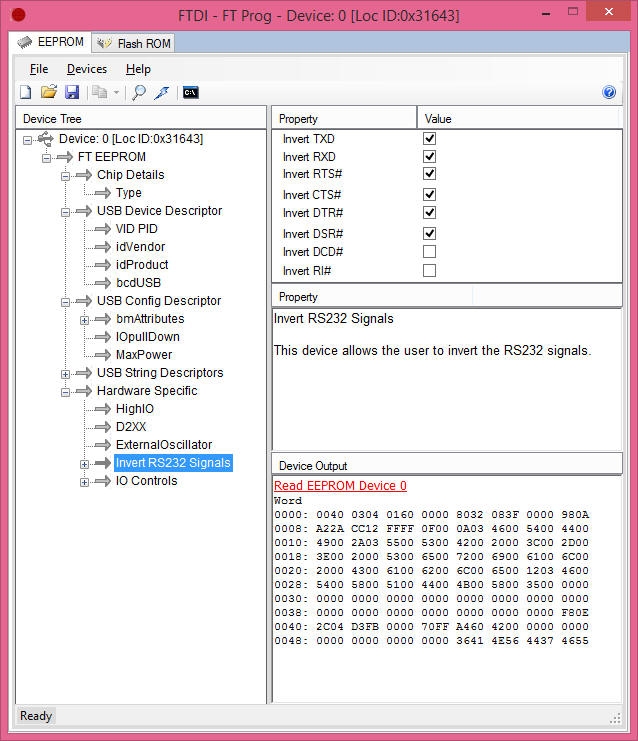
Note the checked boxes. Check any that are not checked and click Devices / Program
On the Mac download AXEPad from here: http://www.picaxe.com/Software/PICAXE/AXEpad/
Install and run.
Click View / Options / Port
Click "Find AXE027 Cable" (even if you are using another programmer)
The appropriate USB device name will be transferred to the software.
If it is not found you may need to install the FTDI drivers found here: http://www.ftdichip.com/Drivers/VCP.htm
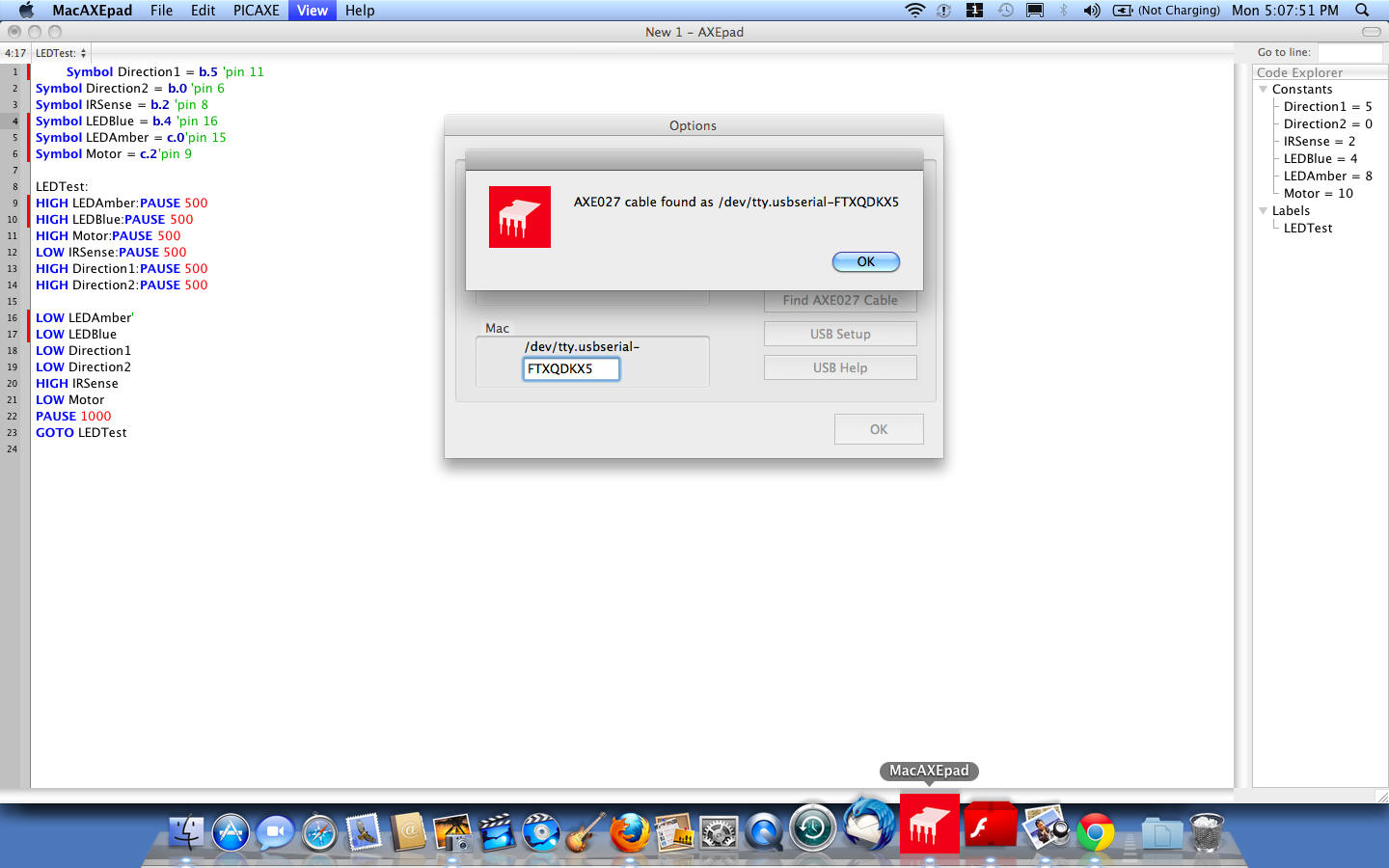
Once installed connect to a PICAXE and click Mode then Firmware - you should see a report like this one.
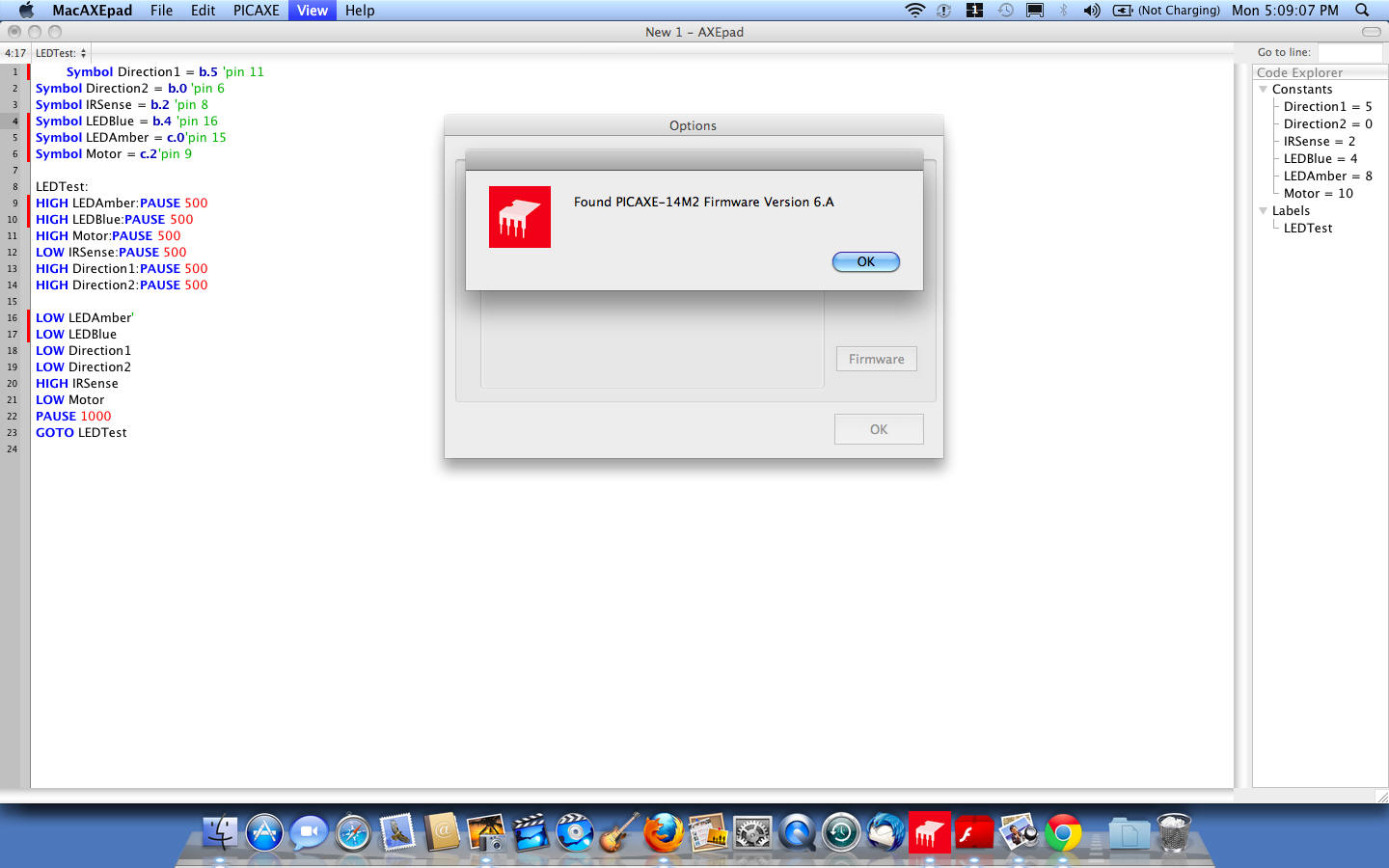
To program cut / paste or load a program and click PICAXE / Program
