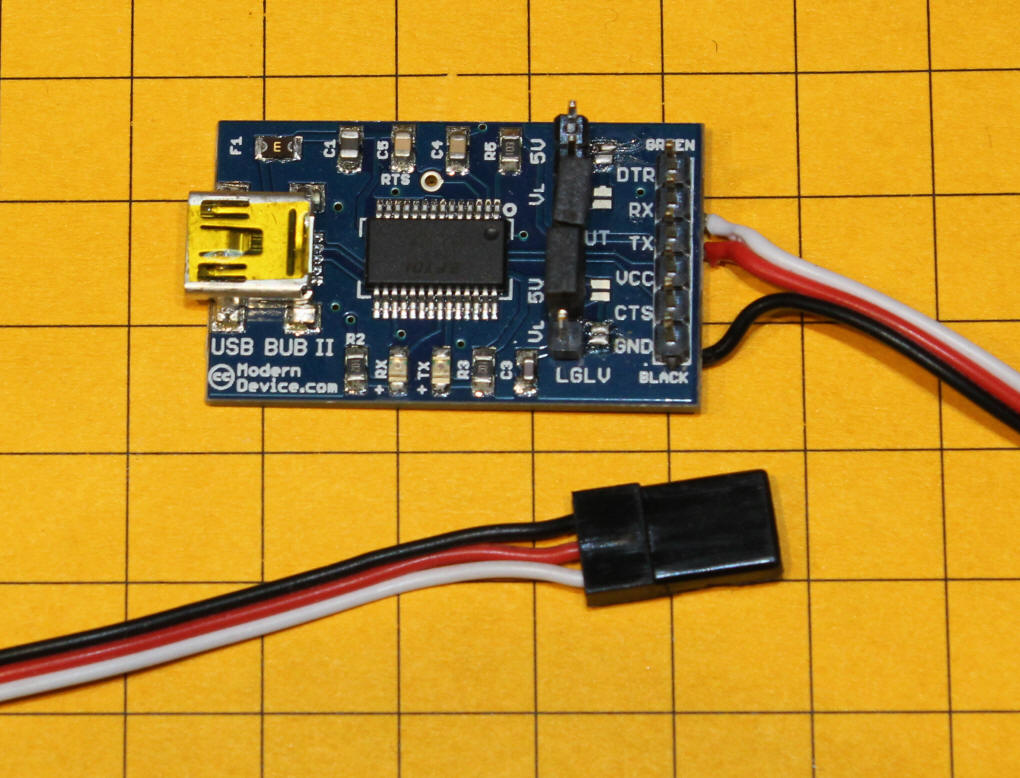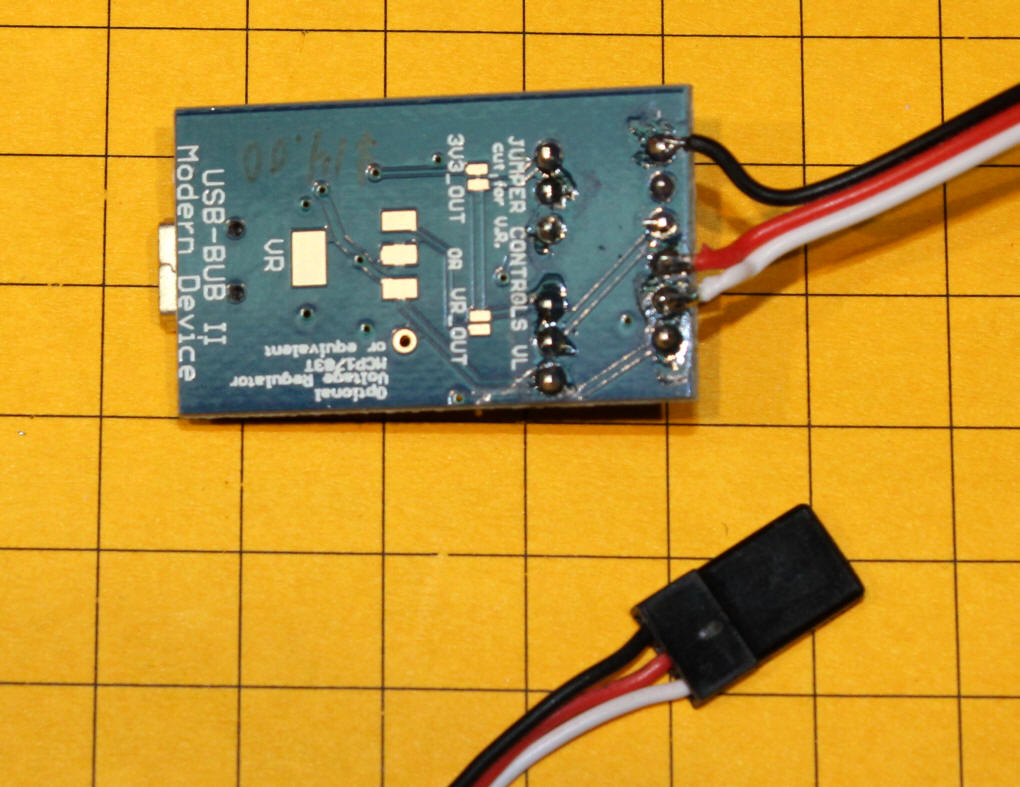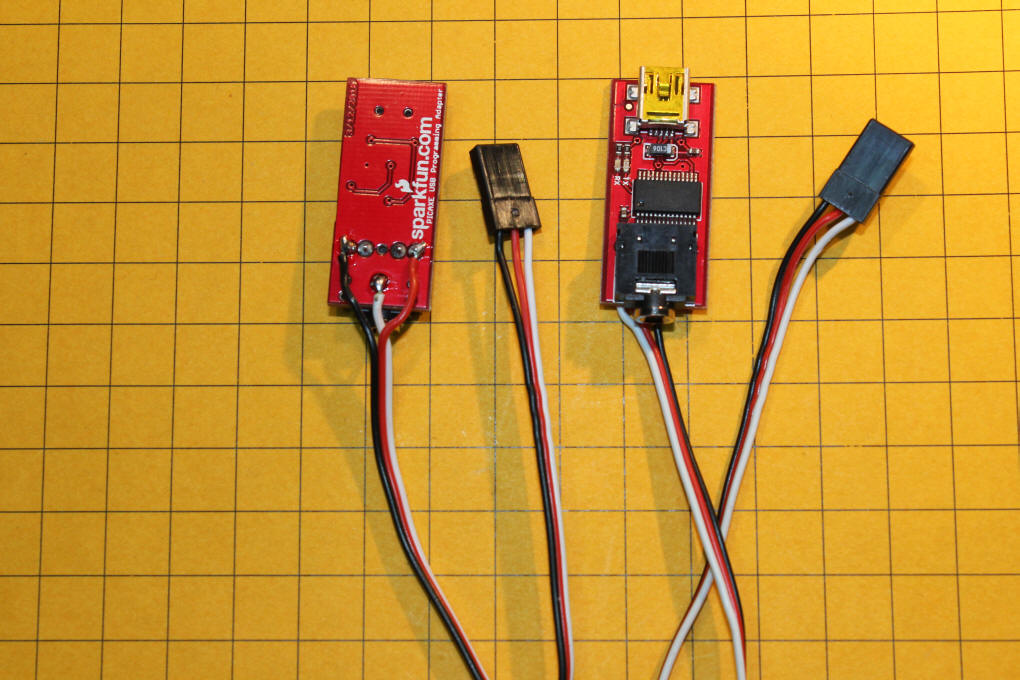
Modifying the SparkFun USB -> PICAXE Cable
d. bodnar revised 02-018-2013
Click here for another USB programmer
| Note - I recently came across a comprehensive article that covers many PICAXE programming cable options - see; |
SparkFun Electronics sells a USB Programmer for PICAXE as item number PGM-09260. I have found them to be very easy to use with many flavors of Windows without the driver hassles that come with other USB converters.
The only problem that I have found is that it terminates on the serial (PICAXE) side with a female stereo connector, something that I do not normally use when programming. My preference is to use a 3 pin header on the circuit board and plug in a corresponding 3 pin female connector for programming.
Rather than make up an adapter cable I find that it is easier to solder my 3 pin cable directly to the USB board as shown below. The 3 pin connector and cable are cut from servo extender cables that I purchase here: http://www.dealextreme.com/p/300mm-3-pin-servo-leads-connection-extension-cables-10-pack-11985 for less than $5.00 for a 10 pack. Quite a good price. These cables are also available at most hobby shops and on eBay and from Spark Fun https://www.sparkfun.com/products/8738 .
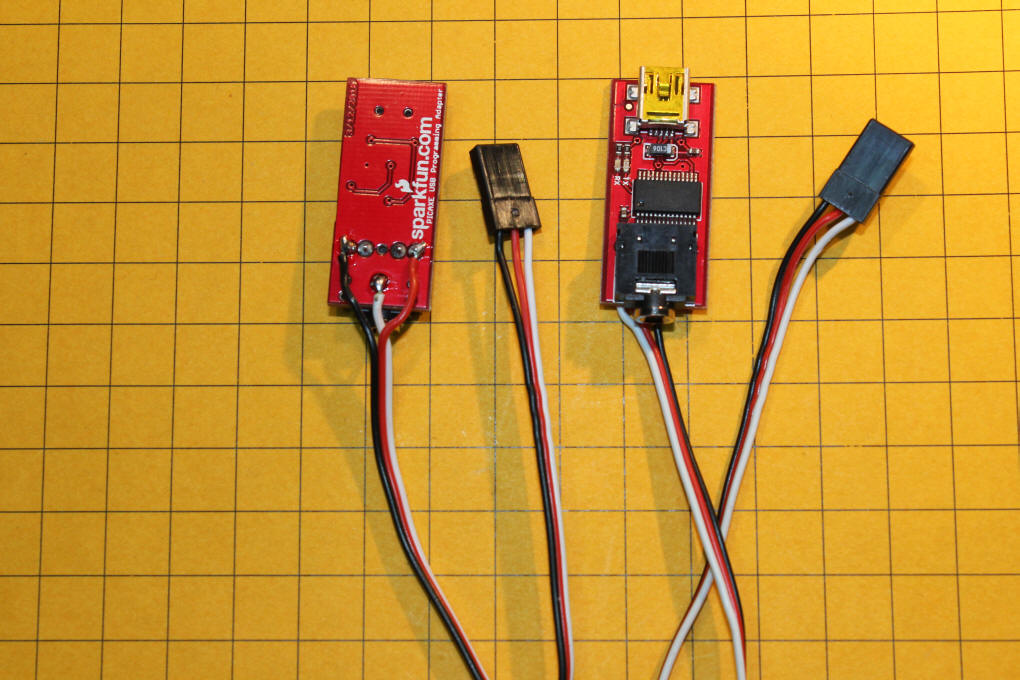
The three wires are soldered on as shown with the black wire at the far left, the white wire to the lower center contact and the red wire to the far right contact.

When done I encase the whole thing in heat shrink tubing. I also cut a small hole in the heat shrink so that I can still view the two status LEDs on the board.
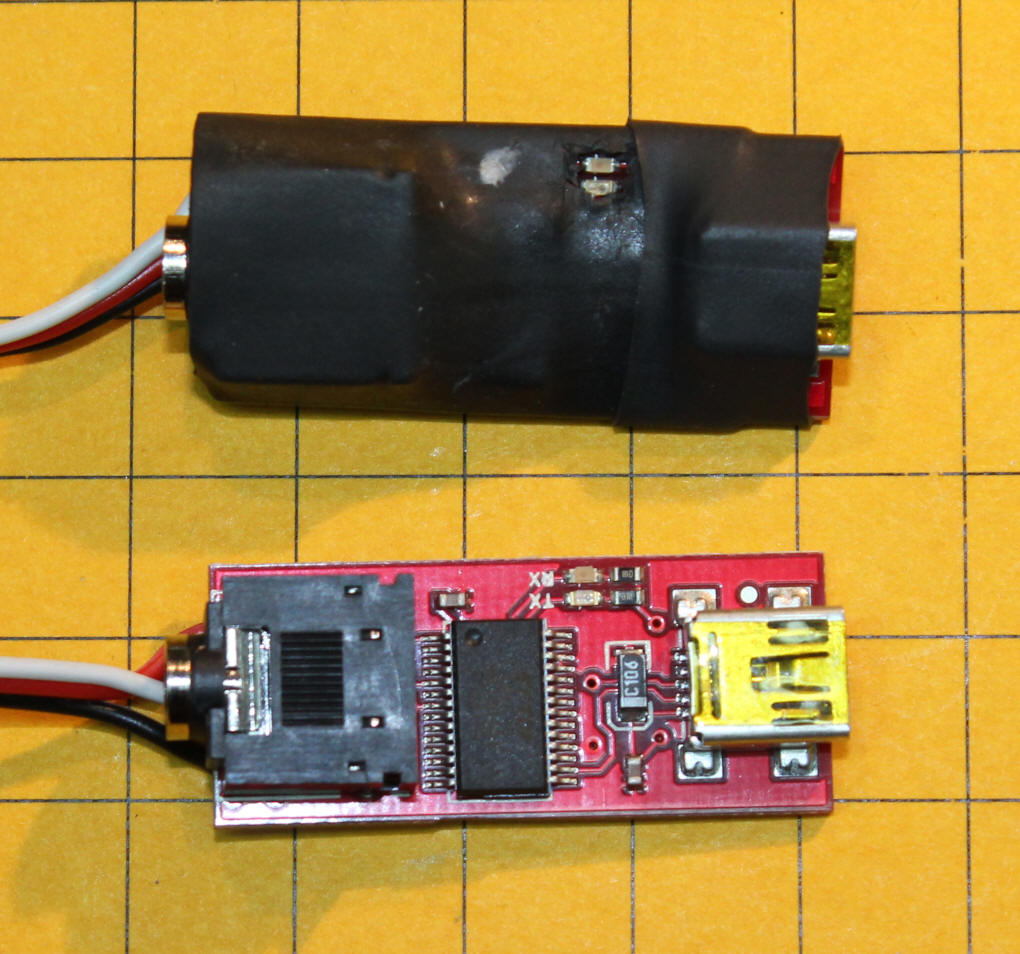
I have also had good luck with the USB BUB II from Modern Device. It sells for about $14.00. Note that a micro USB cable is NOT included at that price.
Wiring and jumper setting can be seen here: