-
The Auto-Reverse Controller (ARC) takes running trolleys and other
point-to-point rail cars to a higher level than has been available before.
The microprocessor controlled device automatically learns the length of your
track as it smoothly accelerates and decelerates the car at each end. -
The only connections are to your power supply and to the track. No
additional sensors are needed, only the normal cut rail and diode that such
systems traditionally use must be installed at each end.
|
-
Features
-
A bright, clear backlit 4 line LCD display keeps
you posted on the train's four states of operation:
-
acceleration as the train smoothly
starts up
-
constant speed operation as the
train "cruises" between the ends of the track
-
deceleration as the train nears the
end of its run
-
delay as the train waits either a
set number of seconds or a random time before it reverses and continues on its
way
-
The "cruise" time is automatically
adjusted during the train's first few laps as the system learns the length of
the track
-
The ARC continues to monitor and
adjust its timing even if you change the power level as it is operating
-
You can easily change the delay to:
|
-
Track Preparation
-
A section of track must be cut and
a diode must be installed across the cut at each end of the track
-
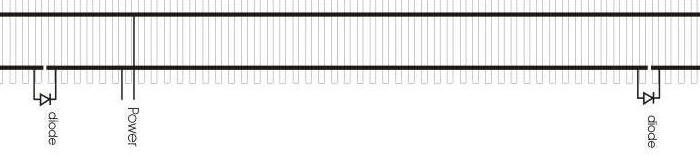
-
Both track sections need to be cut
on the same rail and both diodes must be installed with the same polarity, that
is the band on the diodes must point in the same direction.
-

-
Click here for more information on preparing
track
|
-
Power Connection
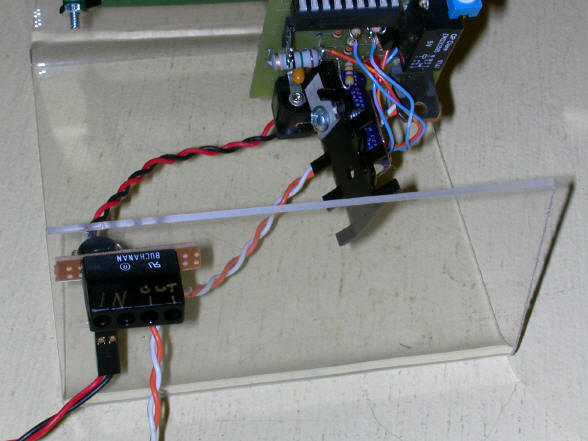
-
The ARC will operate from either AC
or DC voltage. If you wish to manually adjust the speed of your trolley or
engine you can connect the ARC to the variable output from your transformer.
Note that the lap count will be lost if you turn the power setting much below 6
or 7 volts as the ARC will shut down and reset.
-
The voltage regulator on the board
can get very hot if more than 18 volts is supplied.
-
Controls
-
There are only two controls on the
unit
-
The push button switch is used to
enter the programming mode when the unit is first turned on.
-
The toggle switch is used to set
values once programming mode is entered. It can also be used to change the
train's speed dynamically as it runs.
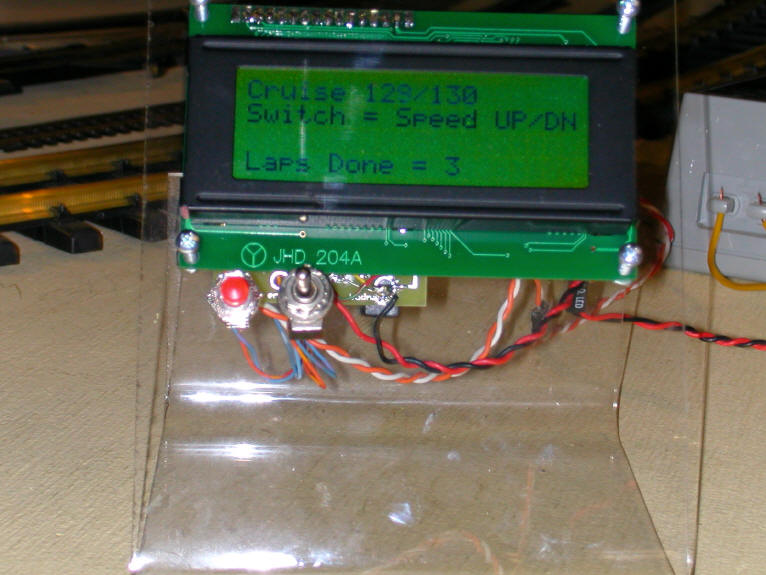
|
-
Screen
-
The 4 line LCD screen is
continuously updated so that you know the current state of operation
-
The small potentiometer just below
the LCD connection to the circuit board can be
adjusted to change the contrast on the screen
|
- Screen modes during operation
- Accelerate
- The train accelerates from its
low speed setting and it high speed setting
- The numbers are expressed as a
percent of the highest speed that can be reached
- The rate of acceleration can be
changed in the setup menu
- Note that this mode can pass by
very quickly if the rate of acceleration is high and the range
between low and high speed is small
- Cruise
- During cruise the time that the
engine will be in this mode is displayed. The numbers
represent 1/10s of a second.
- While in this mode the train's
top speed can be increased or decreased with the toggle switch
- Decelerate
- This mode is identical to the
Acceleration mode but the train slows rather than speeds up
- During the first few laps the
train is likely to decelerate to its lowest speed before it
reaches the end of the track. If this happens the low speed
may be too low for the train to continue. Just push the
toggle switch UP to increase the low speed setting until the train
starts to operate again
- Pause
- The train pauses for either a set
or random number of seconds
- If you ever need to restart the
ARC you can press the program button while the unit is in pause
mode to return to the initial startup screen. Note that all
lap information will be lost but that the other settings will be
retained
- Lap counter
- The ARC keeps track of the number
of laps that have been run and displays them in all modes.
|
-
Getting started
-
Install cut / diode equipped track
at each end of the line of track
-
Connect the unit to the AC or DC output
of your transformer. This may be a constant or a variable power output, AC
or DC.
-
Connect the output of the unit to
the track
-
Place a trolley, small engine or
rail car on the track
-
Turn on the power
-
After the ARC initializes your
engine will begin its journey in one direction or the other
-
Once it hits an end it will delay,
reverse and continue
-
Note that the first 5 laps will
have a delay that is only 1/10 of the selected delay time - this facilitates
initial setup.
-
As the train completes laps you
will notice that the "cruise" time changes as it learns the length of the track
-
The display keeps track of the
number of laps that have been completed
-
Dynamic speed changes
-
High and low speed settings can be
changed by using the procedure in the next section but it may be easier to
change speeds while the train is running.
-
During "Cruise" you can use the
toggle switch to increase or decrease the top speed
-
During initial laps the train may
reach the end of the "Deceleration" mode before it hits the end of the track.
When this happens you can use the toggle switch to increase or decrease the
trains low speed setting
-
The ARC writes any speed changes to
memory so that they are retained for future runs.
|
-
Changing parameters
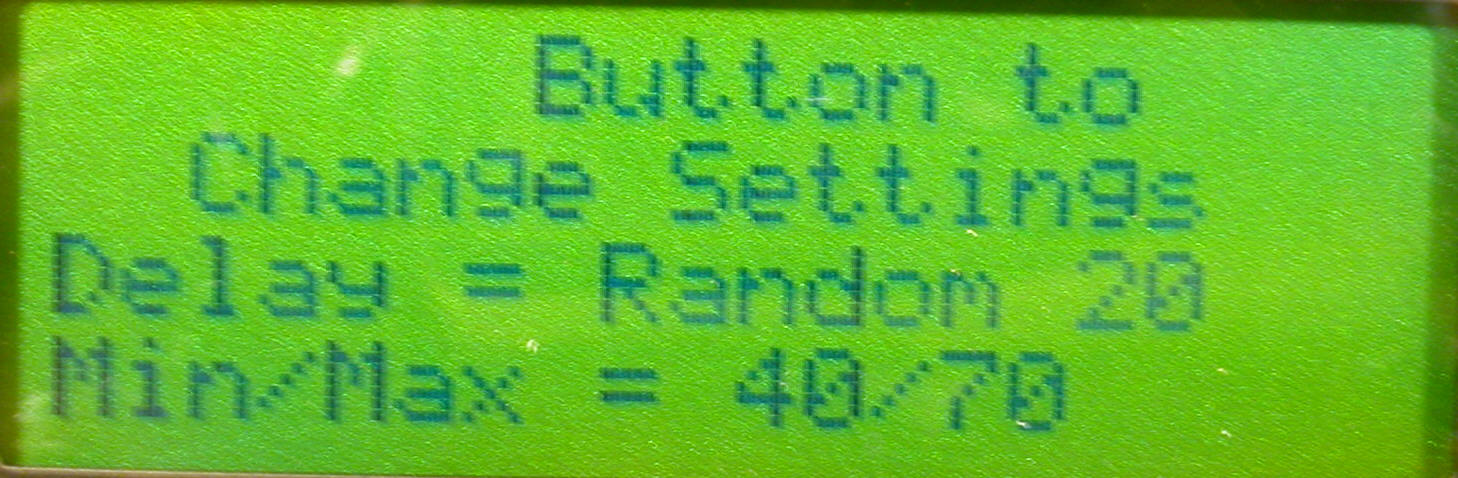
-
Delay Time
-
To change the delay time hold the
button until "DELAY =" is displayed
-
Move the toggle switch either up or down to enter the change
delay screen.
-
Push the toggle switch up to increase the delay and down to
decrease it
-
As the display indicates, the top of the delay range will give
random times and the bottom range fixed times.
-
When you have set the desired time press the button to write
that setting to memory and continue
-
You will be returned to the setup screens. Continue to
press the program button to move through the options.
-
Low Speed
-
To change the train's low speed
just continue holding the setup button, as above, until "LO SPEED =" is displayed
-
The low speed is normally set to a
value that allows the engine to just make it from one end of the track to
another.
-
Something between 30% and 60% works
well for most engines. The lower the voltage that you are supplying the
higher the percentage of that voltage you will need to supply so that it does
not stall at the end of its deceleration.
-
If it is set to low the train will
stall. If this happens see "Troubleshooting" for a quick fix.
-
The ARC will not permit the low
speed to be set to a value higher than the high speed
-
High Speed
-
To change the train's high speed
just continue holding the setup button, as above, until "Change Hi Speed" -
"Hold 4 More" is displayed
-
The high speed is normally set to
its maximum value, 255. That way the transformer can be used to adjust the
high speed.
-
If, however, you are using a
constant supply voltage you can decrease the value of the high speed to a value
less than 255. Under most circumstances this value should not be less than
150.
-
The ARC will not permit the high
speed to be set to a value lower than the low speed.
-
Acceleration rate
|
-
Troubleshooting
-
If the engine's low speed is set too
low it will slow during deceleration to a speed that will bring it to a complete
halt.
-
If this happens you will see
"Button to Speed Up" displayed on the screen
-
Hold the button until the engine
just starts moving
-
When you release the button the new
low speed setting will be automatically written to memory
-
You are likely to have to set the
low speed to a value above what will normally work with an engine or trolley.
This is because you have to overcome the inertia of a stopped engine. Try
resetting the low value to a number somewhere between where it stalled and where
it restarted.
-
If your track is dirty or poorly
connected the circuitry can detect a break in power from the track as being a
track end.
-
If your track has a significant
include or grade to it the system will have difficulty determining the length of
the track as it assumes that the time to run in both directions is the same.
The Auto Reverse Unit will still work but it is likely to be continuously
adjusting its settings
-
When the ARC is placed between a transformer and the track the
final voltage that is available to the train or trolley is as much as a few
volts less than with a direct connection without the ARC. If you need to
have your train or trolley to run at high speed you may need to provide a
corresponding higher voltage to the ARC.
|
| |
| |